More concept, ideas and investment strategies with Jitta
How do I edit my account profile?
To edit your Jitta account information, please go to your account setting
There are six sections you can manage as following:
Investment Profile: You can select your default stock market here.
Notifications: We communicate our new product update, eNewsletter, financial and weekly update as well as the price alert to your email. You can disable it at any time.
Emails: change your Jitta Primary Email here. Subscription: Manage and track your Jitta Subscription plan.
Payment: Add or update your credit information.
Jitta Credit: Check your Jitta Credit balance and the status of your referrals.