What’s new on Jitta Portfolio (Beta)?
We’ve created Jitta Portfolio (Beta) to make tracking investment returns and improving your investment strategy easier. Especially, if you’re already invested in multiple countries, Jitta Portfolio (Beta) allows you to record and keep track of those investments all on one single platform. Below are the differences between the old Jitta Portfolio and Jitta Portfolio (Beta).
1. You can organize your investment into multiple portfolios. Our system will calculate the returns of each portfolio as well as your investment as a whole.
2. You can record transactions in different currencies and set a default currency for each portfolio. For example, you can create a portfolio tracking dividend stocks in various countries, but choose US dollar as the portfolio’s default currency. So when you record transactions, you fill in each stock’s local currency. But when you look at the overall market value of this portfolio, the number is shown in US dollar.
Notice above that stock prices are recorded in their respective currencies. The system then converts those various currencies into US dollar, using today’s exchange rates, and calculate the cost basis and market value.
3. Better, more accurate results. We’ve improved our portfolio system, such as the use of decimals, how we calculate returns, and how we compare your returns with those generated by the market index.
So after you’ve been switched to Jitta Portfolio (Beta), you might notice a slight change in your portfolio returns. The numbers are now even more accurate, thanks to our improved algorithm!
You might also see “Warning!: Allocation is incorrect due to unbalance cash” at the top of the page from time to time. This is just a gentle notice that you haven’t deposited enough cash to complete all the transactions you’ve added to the portfolio. It’s the same idea as you having to put money in a trading account before you can buy stocks. You simply click “Correct now”, and the system will automatically add a deposit to your portfolio. This won’t affect your returns, only completing the process.
How can I add a new portfolio?
After logging on to Jitta Portfolio (Beta), click Add Portfolio, enter a name for your new portfolio and select a default currency. Then click Create Portfolio.
How to add a transaction?
You can record your buy/sell transactions, cash deposits, dividends and more, by clicking on a portfolio you’d like to make changes to and click Add Transaction.
Then fill in the following information.
- Date of transaction
- Type of transaction, such as buy, sell, deposit, withdraw and dividend
- Stock Symbol has to follow this format MARKET:SYMBOL (e.g. NASDAQ:AAPL). Here are the abbreviations for other markets
- United States: NASDAQ, NYSE
- Thailand: BKK
- Singapore: SGX
- Japan: TKO
- Vietnam: VNM
- Hong Kong: HKG
- United Kingdom: LON
- Shares refer to the number of stocks you bought/sold (no comma needed)
- Price per share or amount of money deposited/received as dividend (no comma needed)
- Commission
- Note
Why are the prices on Jitta Portfolio (Beta) different from the data on Streaming?
We use yesterday’s closing prices, not real-time, to calculate the gains of your portfolios, thus, the differences.
What is “Warning!: Allocation is incorrect due to unbalance cash”?
Every day, our system checks the balance in each portfolio account. Your cash deposit must be equal to or greater than the sum of your investment like you’d have to deposit enough money in your trading account before you can invest. If not, this notification will appear. You can either add a deposit transaction or simply click “Correct now” to let the system auto-add a deposit of the missing amount to your account.
Where do I find Gainers and Losers in the portfolio?
On the first page of Jitta Portfolio (Beta), you’ll see an overview of your investment portfolios. Simply click on the portfolio you would like to view.
Then click on the Statistics tab on the top right corner and you’ll see Gainers and Losers on the bottom of the page.
Where can I view my asset allocation?
On the first page of Jitta Portfolio (Beta), you’ll see an overview of your investment portfolios. Simply click on the portfolio you would like to view.
Scroll down you’ll see your asset allocation depicted in a donut chart.